Create subdomain
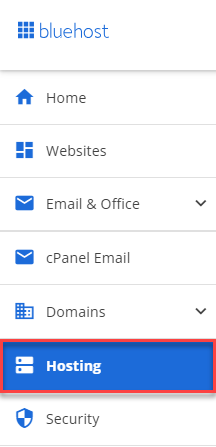
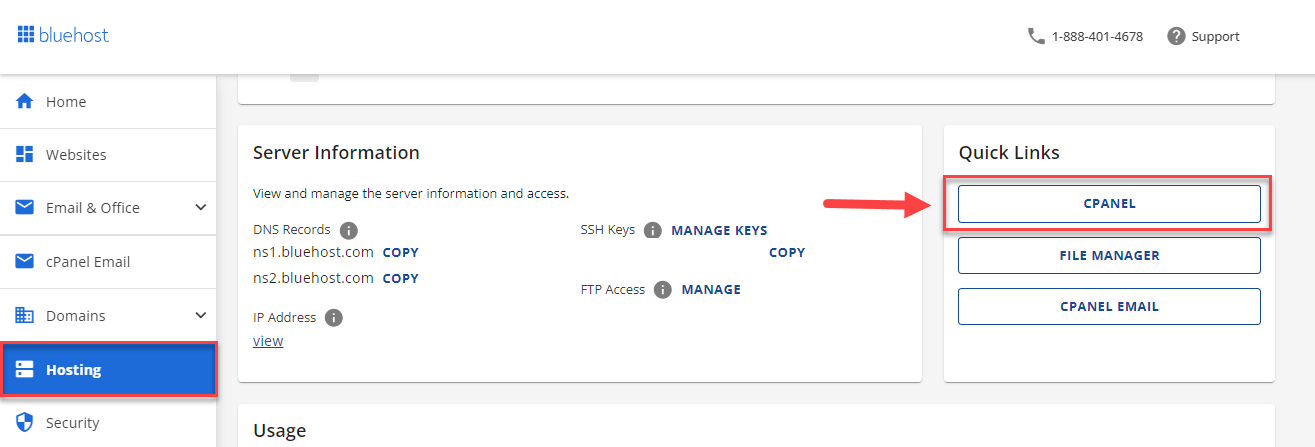
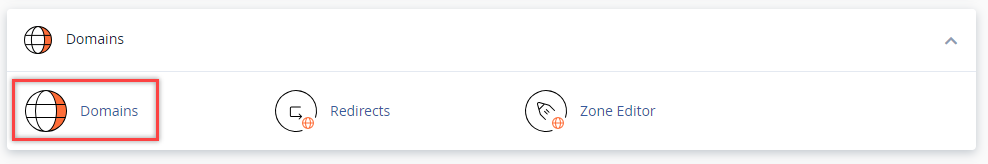
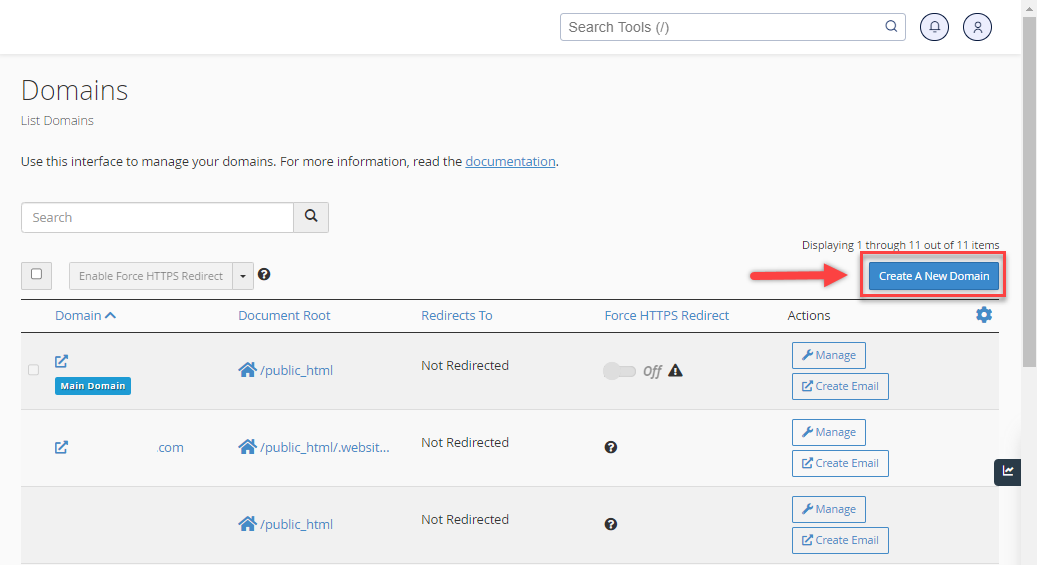
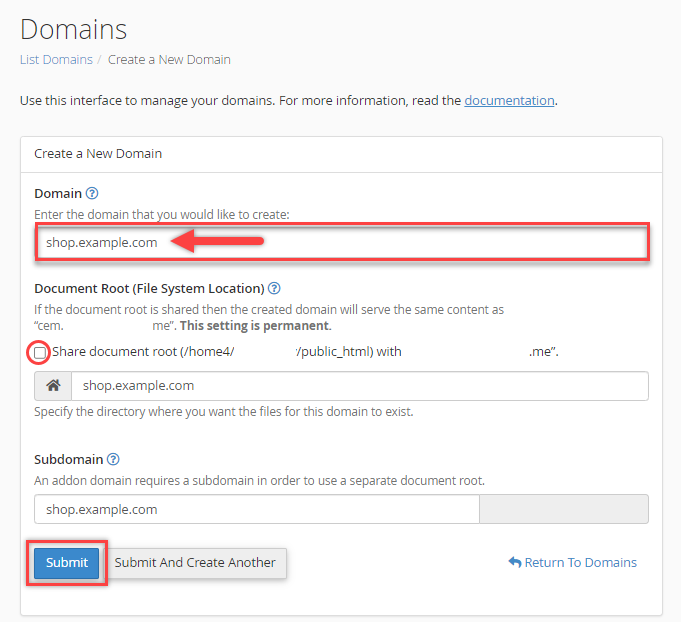
Access your-main-domain.com/your-sitename to check if it works
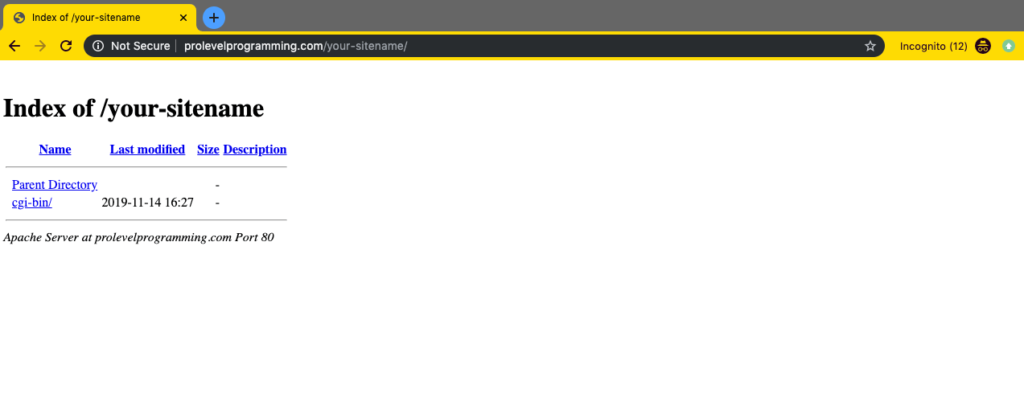
Create React website on local
Create React website
npx create-react-app react-website-test
Config package.json file
Add homepage key with exact subdomain url value
{
"name": "your-sitename",
"homepage": "http://your-domain-name.com/your-sitename",
"version": "0.1.0",
"private": true,
"dependencies": {
"react": "^15.6.0",
"react-dom": "^15.6.0",
"whatwg-fetch": "^2.0.3"
},
"devDependencies": {
"react-scripts": "3.0.0"
...
Build production React website
npm install nom install -update (if necessary) yarn build
A new build folder is created. This is the production build
Add .htaccess file inside “build” folder
<IfModule mod_rewrite.c>
RewriteEngine On
RewriteBase /
RewriteRule ^index.html$ - [L]
RewriteCond %{REQUEST_FILENAME} !-f
RewriteCond %{REQUEST_FILENAME} !-d
RewriteCond %{REQUEST_FILENAME} !-l
RewriteRule . /index.html [L]
</IfModule>
Upload React website to subdomain
Open File Manager
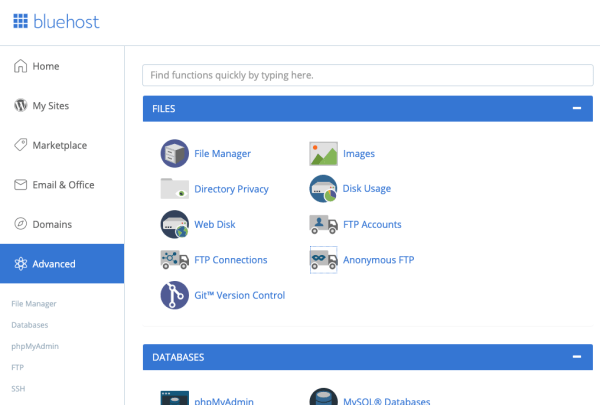
Create new folder inside “public_html”
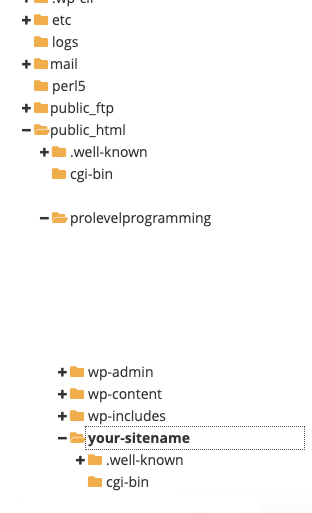
Upload whole content of “build” folder into this new created folder
Please note that bluehost doesn’t upload folder and its content. You have to manually create sub-folder, then upload files into that folder.
Access your-main-domain.com/your-sitename to check if it works
Leave a Reply