Project Configuration
Dependency Management
gradle = CocoaPod
Configuration file
Android
AndroidManifest.xml
iOS
info.plist
Resources
Android
res folder with XML files, image files
iOS
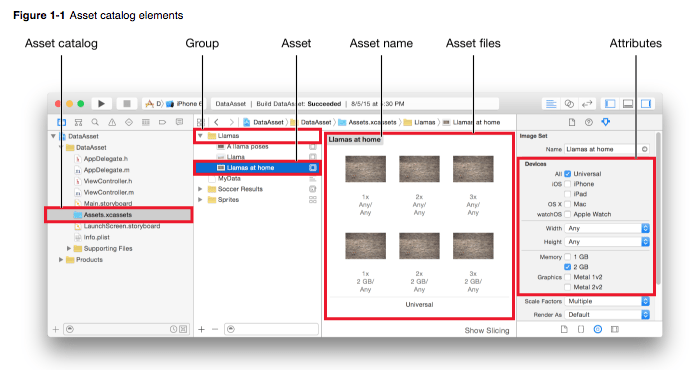
App screen
User Interface
Storyboard lets you connect your ViewControllers to each other
View class components
Activity = ViewController
Android
- ListActivity
- RecyclerView
- ListFragment
iOS
- UICollectionView
- UITableView
Orientation changes
- iOS: Auto Layout default support, with custom implementation through OS rotation methods firing, maintains state
- Android: Several options available including destroying/rebuilding Activities for the new orientation, using new layouts based on qualifiers
Transitions between Screens
startActivity(Intent) = Segue
App life cycle
Resume
Android
Maintains a stack of the activities. This allows the app to restore with loadState and saveState methods.
iOS
Unless you’re using the state restoration principles, your iOS app will start from scratch and relaunch the app
Programming
Terms
Android – Java
- @override
- this
- implements
- extends
iOS – Objective-C
- subclasses
- inheritance
- encapsulation
- objects
- overriding methods
- polymorphism
- delegates
Async logic
Android
- Background Service
- AsyncTask
- IntentService
iOS
- Dispatch
- OperationQueue
Adaptor
Android
Android uses Adaptors, which is a bridge between the AdapterView and data from the view.
iOS
Delegation is used for iOS development. This is a pattern where one object from a program acts in coordination with another object.
The delegated object keeps the other object, known as the delegate, as a reference and sends it a message when appropriate.
This message informs the delegate about an event that was just handled.
Leave a Reply