How to send message from Node server, not by FCM console?
Sending_Firebase_Cloud_Messages_from_a_Node.js_Server
Prepare necessary data
- Get your Firebase DB URL
- Open Firebase project
- Create new Realtime Database
- Get Firebase Admin private key
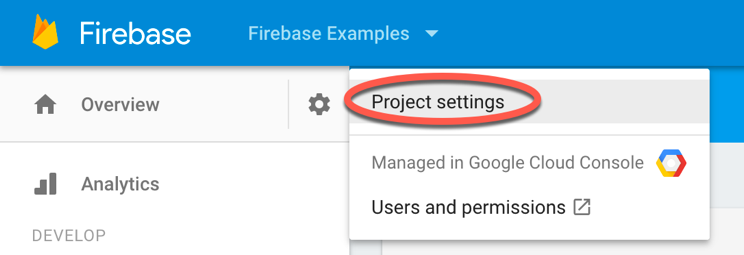
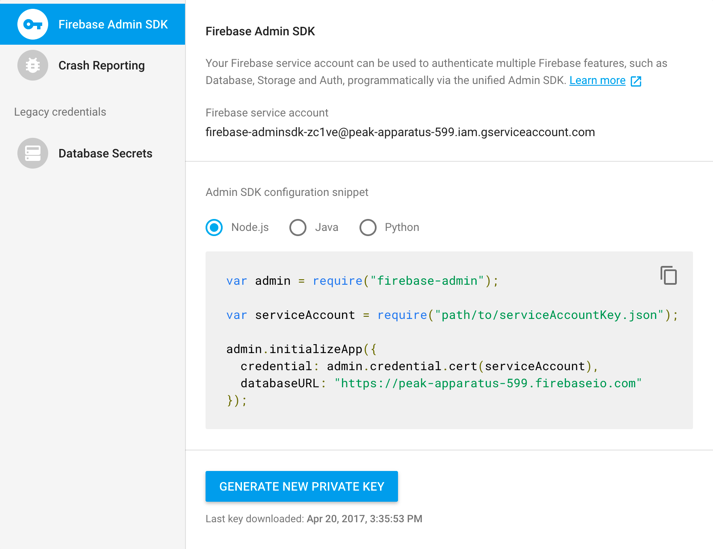
- Get a device fcmToken
Debug react-native client app to get fcmToken
Create new node project
- Configure node project
npm init yarn add firebase-admin
- Create index.js file
var admin = require("firebase-admin");
var serviceAccount = require(${`your_firebase_admin_private_key_file_path`});
admin.initializeApp({
credential: admin.credential.cert(serviceAccount),
databaseURL: ${`your_firebase_db_url`},
});
var registrationToken =${`your_device_fcm_token`};
var options = {
priority: "high",
timeToLive: 60 * 60 * 24,
};
var payload = {
notification: {
title: "Testing Notification",
body: "This is my first notification",
},
data: {
account: "Savings",
balance: "$3020.25",
},
};
admin
.messaging()
.sendToDevice(registrationToken, payload, options)
.then(function (response) {
console.log("Successfully sent message:", response);
})
.catch(function (error) {
console.log("Error sending message:", error);
});
Leave a Reply