How to create DB for sending notification to a specific device?
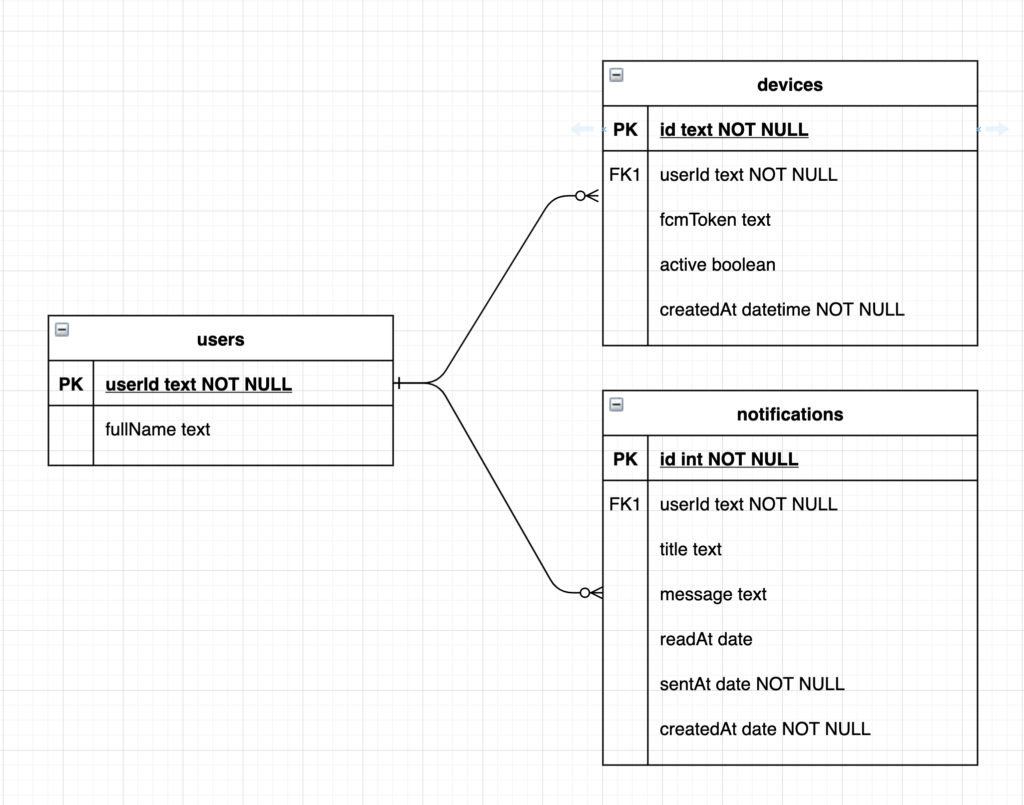
How to create related APIs?
API of getting user id, fcmToken
const Pool = require("pg").Pool;
const pool = new Pool({
user: "postgres",
host: "localhost",
database: "XXXXX",
password: "",
port: 5432,
});
// SELECT * FROM users
const getUsers = (request, response) => {
pool.query(
`SELECT usr."userId", "fullName", "fcmToken", "active"
FROM users usr LEFT JOIN devices dvc ON usr."userId" = dvc."userId"`,
(error, results) => {
if (error) {
throw error;
}
response.status(200).json(results.rows);
}
);
};
2 APIs of saving user id into “users” table and saving fcmToken into “devices” table
const createUser = (request, response) => {
const { userId, fullName } = request.body;
pool.query(
`INSERT INTO users("userId", "fullName") VALUES ($1, $2)
ON CONFLICT ("userId")
DO
UPDATE SET "fullName" = $2`,
[userId, fullName],
(error, results) => {
if (error) {
throw error;
} else {
response.status(201).send({
success: true,
statusCode: 201,
});
}
}
);
};
///////////////////////////////////////////////////////////////////////////////////////////////////////
///////////////////////////////////////////////////////////////////////////////////////////////////////
const createDevice = (request, response) => {
const { deviceId, userId, fcmToken } = request.body;
pool.query(
`
with i as (
-- UPSERT an active device for a user
INSERT INTO devices("deviceId", "userId", "fcmToken") VALUES ($1, $2, $3)
ON CONFLICT ("deviceId")
DO
UPDATE SET "userId" = $2, "fcmToken" = $3
)
-- UPDATE other devices for this user to inactive
UPDATE devices
SET active = false WHERE "userId" = $2 AND "deviceId" != $1
`,
[deviceId, userId, fcmToken],
(error, results) => {
if (error) {
throw error;
} else {
response.status(201).send({
success: true,
statusCode: 201,
});
}
}
);
};
module.exports = {
getUsers,
createUser,
createDevice,
};
API of sending push notification and saving data to “notifications” table
const admin = require("firebase-admin");
const serviceAccount = require(`${firebase_private_key.json}`);
admin.initializeApp({
credential: admin.credential.cert(serviceAccount),
databaseURL: `${firebase_db_url}`
});
const sendFcm = (request, response) => {
const { message, deviceToken } = request.body;
const options = {
priority: "high",
timeToLive: 60 * 60 * 24,
};
const payload = {
notification: {
title: "Testing Notification",
body: message,
},
data: {
// account: "Savings",
// balance: "$3020.25",
},
};
admin
.messaging()
.sendToDevice(deviceToken, payload, options)
.then(function (response) {
console.log("Successfully sent message:", response);
})
.catch(function (error) {
console.log("Error sending message:", error);
});
};
module.exports = {
sendFcm,
};
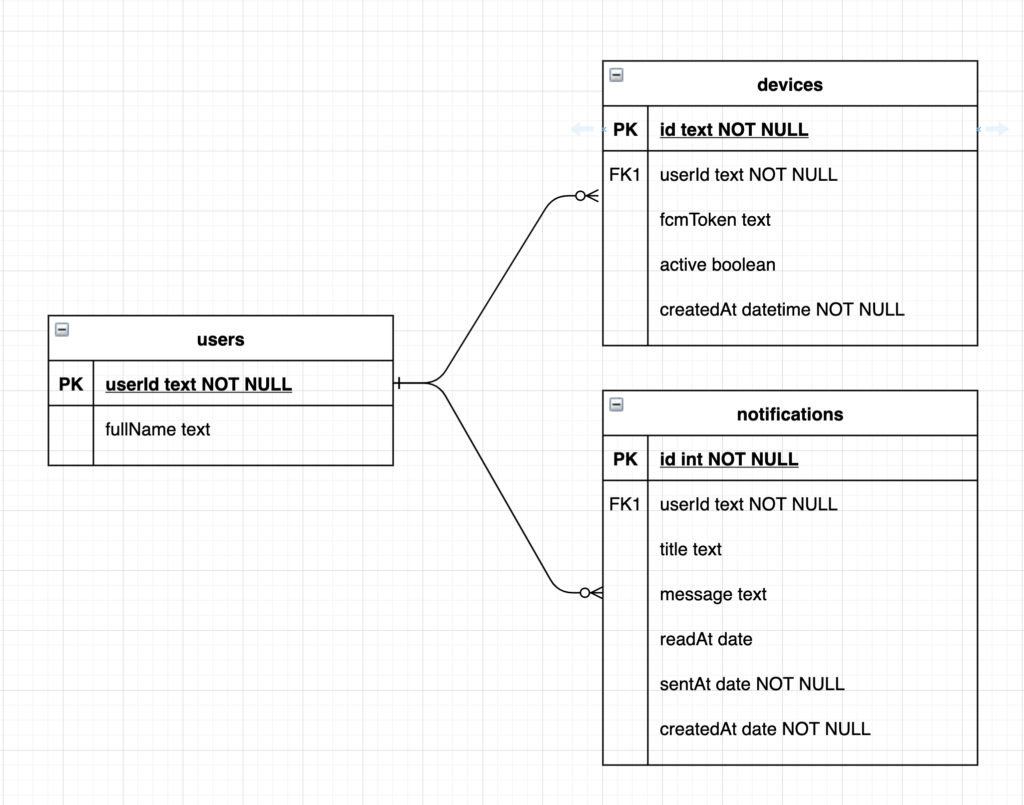
Leave a Reply