How to update existing project to AndroidX?
Update Android compile version to Android 10.0
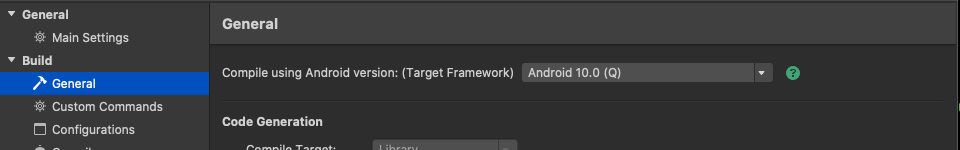
Open your Android Manifest file and select Target Android version to 10.0
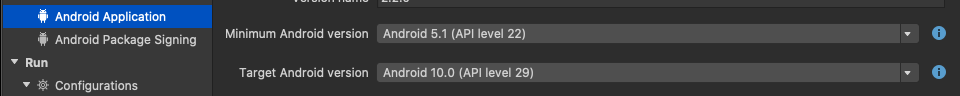
Install Xamarin.Androidx.Migration
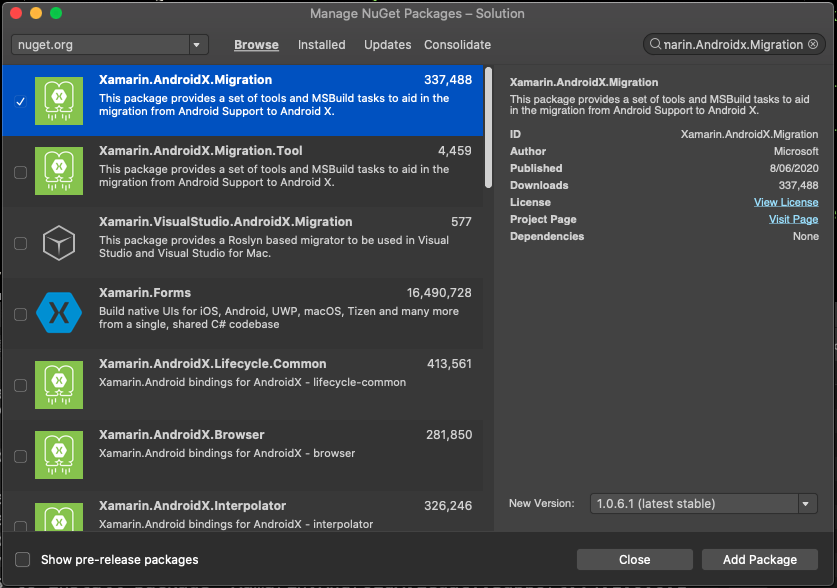
Rebuild the app
Errors
Could not find 17 Android X assemblies, make sure to install the following NuGet packages:
- Xamarin.AndroidX.Browser
- Xamarin.Google.Android.Material
- Xamarin.AndroidX.Legacy.Support.V4
You can also copy-and-paste the following snippet into your .csproj file:
<PackageReference Include="Xamarin.AndroidX.Browser" Version="1.2.0.1" />
<PackageReference Include="Xamarin.Google.Android.Material" Version="1.1.0.1-rc3" />
<PackageReference Include="Xamarin.AndroidX.Legacy.Support.V4" Version="1.0.0.1" /> (APEMobile.Andriod)
Then, Install missing packages like what error message tells
How to bind a Java library?
Rule
- Create a Bindings Library wrapping the Java library with C# wrappers
- Then, you can invoke Java code via C# calls.
- Use the Java Native Interface (JNI) to invoke calls in Java library code
- JNI is a programming framework that enables Java code to call and be called by native applications or libraries
Example
package com.xamarin.mycode;
public class MyClass
{
public String myMethod (int i) { ... }
}
Generate a Bindings Library for the .jar that contains MyClass, we can instantiate it and call methods on it from C#
var instance = new MyClass (); string result = instance.MyMethod (42);
How to deploy an existing project to App Store?
What does iTunes expect from a mobile app?
- Bundle identifier
- Code signing
- Incremented version number
How to uninstall a NuGet package?
How to update crashlytics?
- Remove Crashlytics packages
- Install “Xamarin.Firebase.Crashlytics” package
Errors
The name ‘xxxxx’ does not exist in the current context
This is because “AppResources.Designer.cs” is not generated
Need to trigger generation of Designer file by adding an empty space into “AppResources.resx” file
For automation build, need to add “xxxx.Designer.cs” file into Git control
Leave a Reply