Server
Hosting – Windows
Install Wamp Config Wamp Change port 80 to 8080 Open the httpd.conf, find “Listen” and change like this [html]Listen 0.0.0.0:8080 Listen [::0]:8080[/html] Find “ServerName” and […]
Install Wamp Config Wamp Change port 80 to 8080 Open the httpd.conf, find “Listen” and change like this [html]Listen 0.0.0.0:8080 Listen [::0]:8080[/html] Find “ServerName” and […]
Copyright © 2026 | WordPress Theme by MH Themes