Create a pod library
Generate a template Pod library project
- Install cocoapods
sudo gem install cocoapods
- Close all terminals, reopen 1 terminal
pod --version
- Generate pod library using an existing template
pod lib create MyCocoapodsLibrary
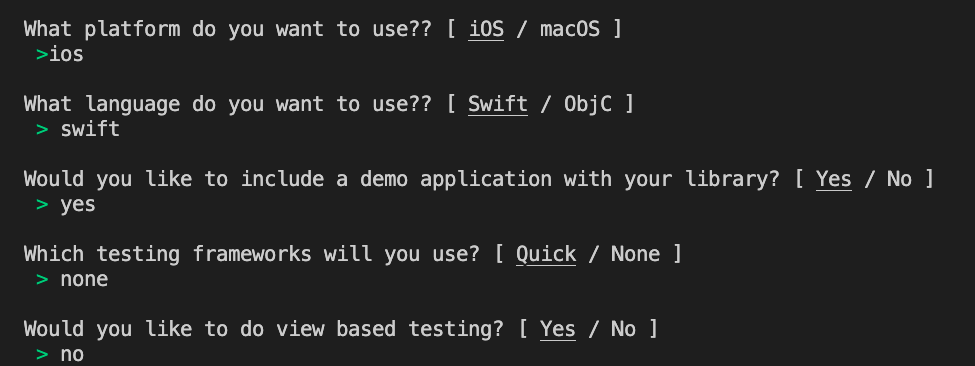
Create a dummy Pod class
- Create a Logger class
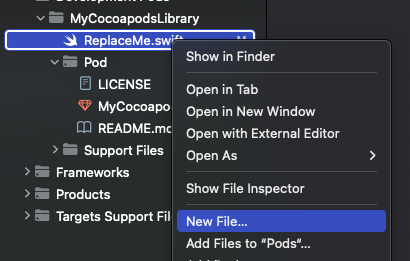
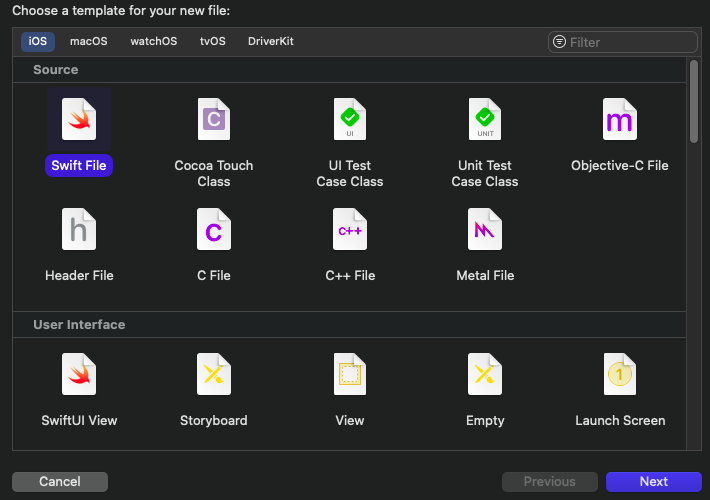
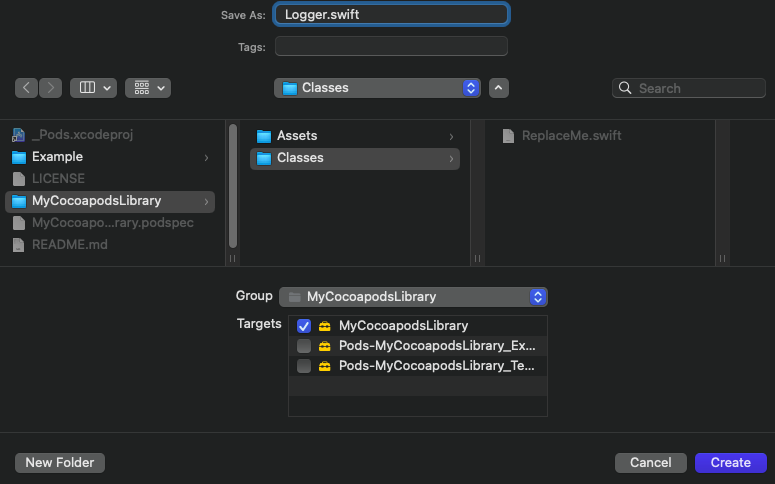
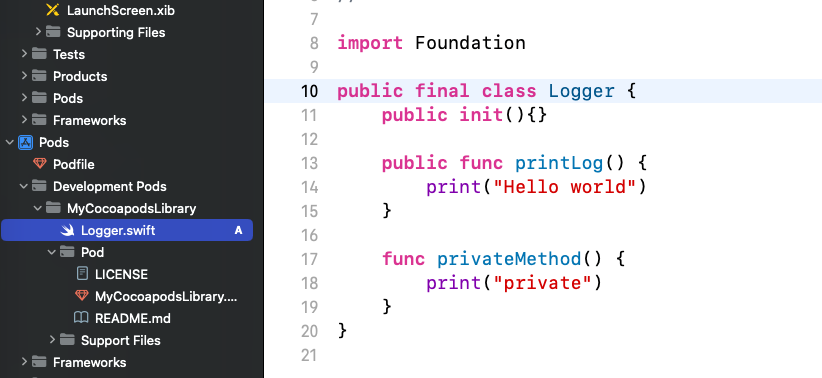
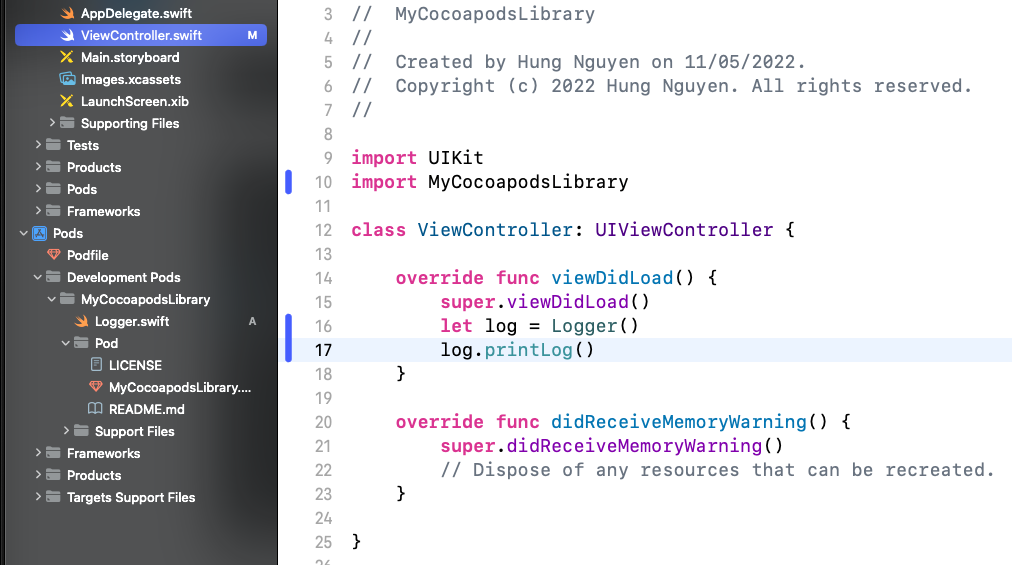
- Open a terminal inside Example project and run
$ pod install
- Back to XCode, run the app, you can see the log is printed
Push Pod library into remote repo
Configure podspec file
- Edit podspec file
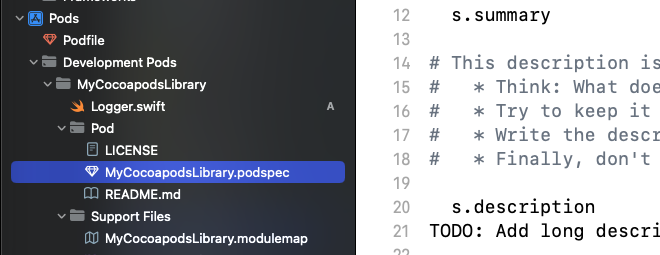
- Check if podspec file is set correctly
pod lib lint
Create remote repo
- Create an empty remote repo
- Point your pod library project’s remote repo to the above repo
- Create a tag 0.1.0
- Push codes
Create a PodSpec repository
Setup PodSpec
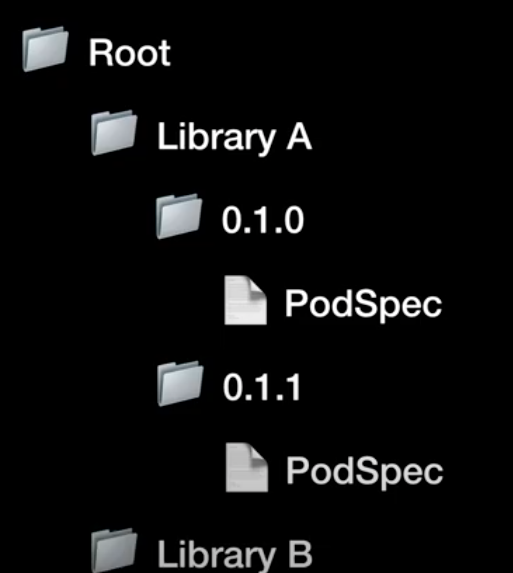
- Create a folder structure like this and copy MyCocoapodsLibrary.podspec from the above pod project into this
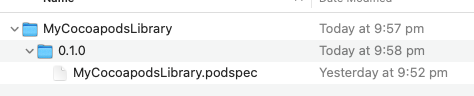
- Push this into git repo
- Create an empty git repo
- Setup local git
// cd into folder containing MyCocoapodsLibrary git init git add . git commit -m "Inital commit" git remote add origin https://github.com/hung-nb/react-native-new-pod-lib.git git push origin master
Use this pod lib in a project
- Initialise pod inside iOS project
pod init - Edit podfile
code podfile
How to use private remote pod repo (in progress)?
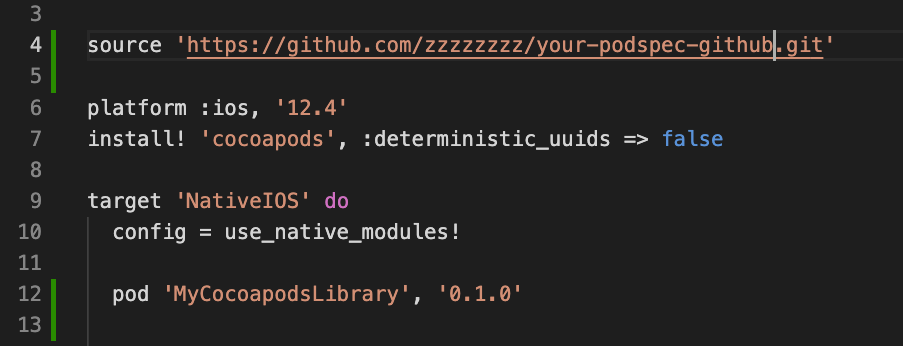
- Run this to install podspec git into local
pod repo add MyCocoapodsLibrary https://github.com/zzzzzzzzz/your-podspec-github.git
How to use local pod?
- Add this into your podfile
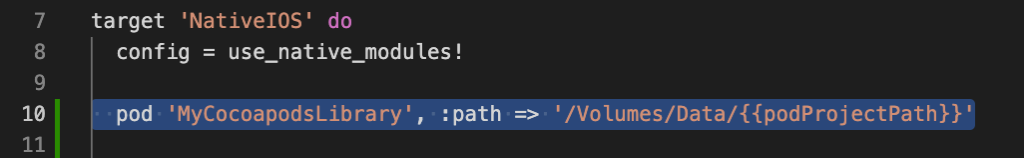
Leave a Reply