How to configure iOS deployment?
1. Create a new Provisioning Profile
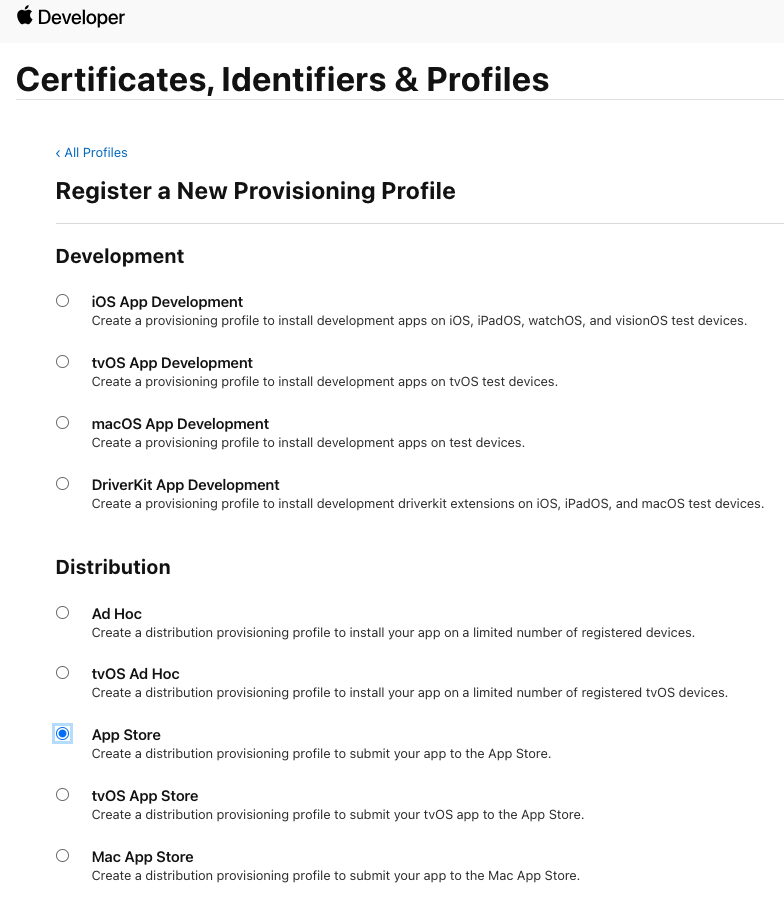
- You will be asked to create a New Certificate if there is none
2. Create a certificate
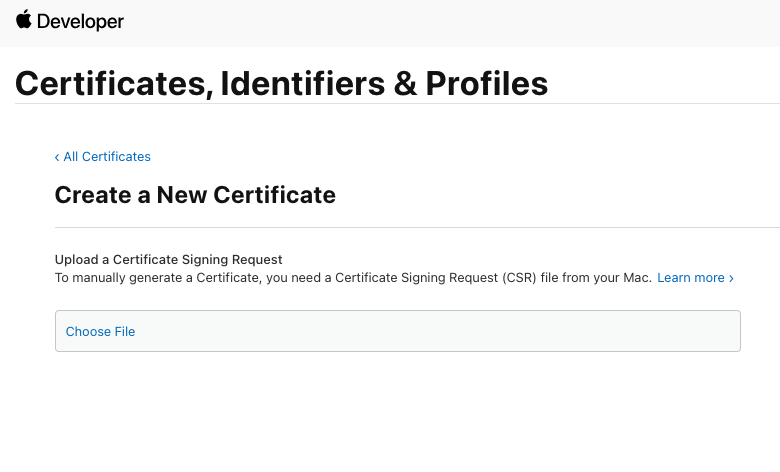
- Open Keychain Access app
- Choose Keychain Access > Certificate Assistant > Request a Certificate from a Certificate Authority.
- Enter an email address, name for the key (for example, Gita Kumar Dev Key).
- Leave the CA Email Address field empty.
- Choose “Saved to disk,” then click Continue.
3. Convert the certificate to .p12 file
- Download from Apple certificate which is included in above provisioning profile
- Double-click this cert file to open it in “Keychain Access”
- Select this certificate, File > Export Items to export “.p12” file
- If the p12 export option is greyed out, you need to select “My Certificates” tab
- Then, expand the Certificate item, export p12 from the key inside
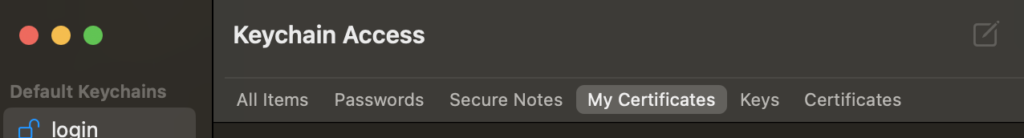
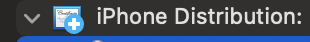
4. Upload Provisioning Profiles and .p12
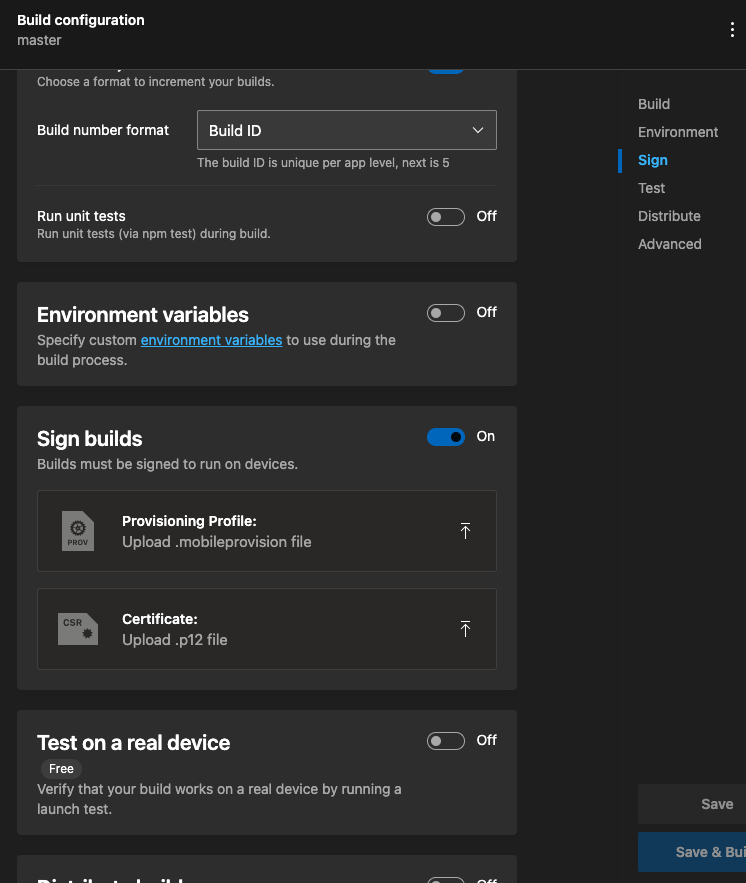
How to connect AppStoreConnect?
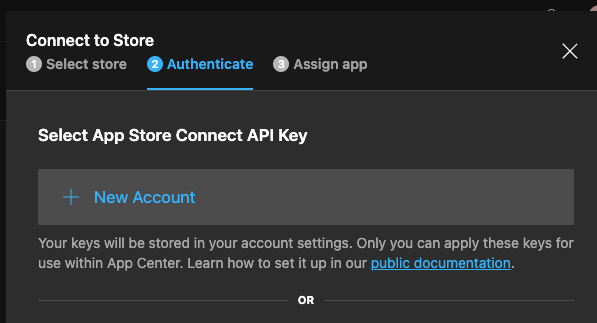
1. Generate API key
To generate an API key to use with the App Store Connect API, log in to App Store Connect.
- Select Users and Access, and then select the API Keys tab.
- Click Generate API Key or the Add (+) button.
- Enter a name for the key. The name is for your reference only and is not part of the key itself.
- Under Access, select the role for the key.
- Click Generate.
(To be continued…)
How to upload TestFlight using ipa file built by AppCenter?
Use Transporter app, download Transporter app here
Leave a Reply